上一篇规范代码的文章,由于安装需要用到的库版本比较新,可能会导致旧版的库的一些功能的废弃等等问题,比如在规范 stylelint 时因为 v15 版本原因废弃了stylelint-config-prettier插件;还有在 eslint: ^9.0.0 之前的版本,使用的文件格式一般都是 .xxxrc.{js,cjs,mjs},在 eslint v9 中官方已经明确废弃了这种写法,改成使用eslint.config.js。所以还是更建议阅读这篇文章。
Tip
如果你是修改以前项目的提交规范和代码规范,请注意安装的库版本!
所以请注意你安装的三方插件的版本,没注意可能会导致一些难以察觉的 bug。
另外最近我比较关注前端开源人Anthony Fu,他不仅是Vue, Nuxt, Vite团队核心成员,而且我们使用的很多在工作中用到的工具都是出自他的手中,例如: Vitese, Slidev, VueUse, UnoCSS。而且他还有很多用于我们便捷开发使用的工具: 通用模板Vitesse系列, @antfu/eslint-config, 开发调试工具等等。
这期我们就要使用便于我们规范代码的工具@antfu/eslint-config,并且我并不打算使用prettier,我很赞同他这篇文章所说的为什么我不使用 Prettier。
介绍 #
其实想重复使用一个通用的模板完全可以使用Vitesse系列产品的。但是还是会有人更喜欢自己从零开始、不使用现成的、完全自定义的创建一个模板。
创建项目 #
pnpm create vite my-app --template vue-tsnpm create vite my-app -- --template vue-tsyarn create vite my-app -- --template vue-ts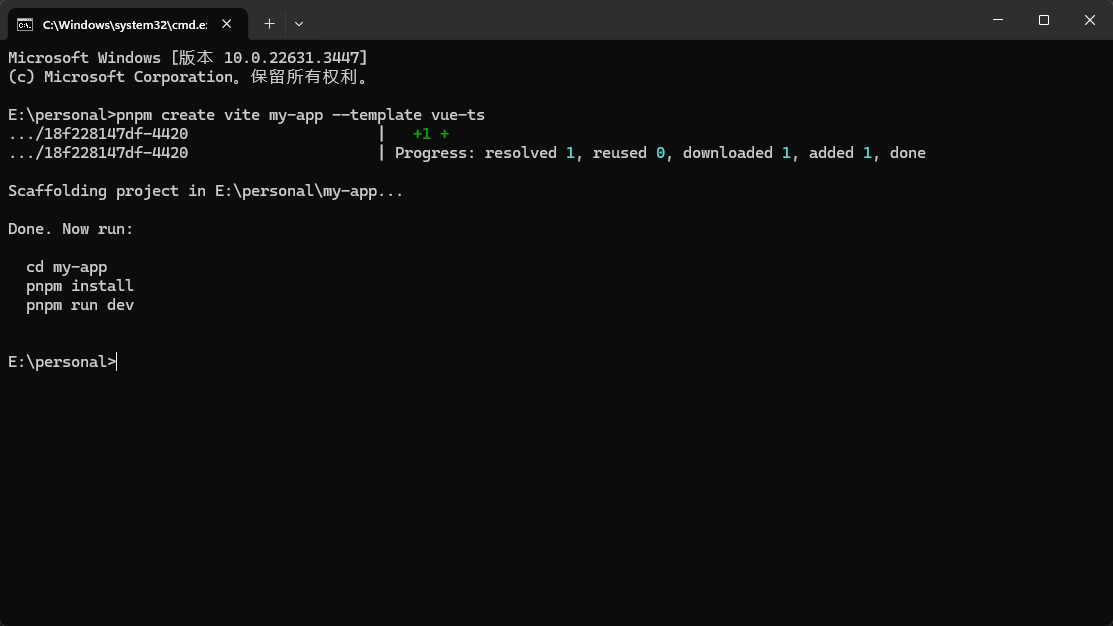
# 进入文件夹
cd my-app
# 打开编辑器
code .
# 安装依赖
pnpm install
# 启动项目
pnpm devESLint #
Tip
建议使用 v9.0.0 及以上版本。
pnpm i -D eslint @antfu/eslint-config在你的项目中新建eslint.config.{js,mjs,cjs}:
// eslint.config.js
import antfu from '@antfu/eslint-config'
export default antfu({
// 如果项目使用了unocss,添加以下配置能格式化class
// {
// unocss: true,
// formatters: true,
// },
})TIP
集成旧配置: 如果您仍然使用旧版 eslintrc 格式中的一些配置,则可以使用 @eslint/eslintrc 包将它们转换为平面配置。
import antfu from '@antfu/eslint-config'
import { FlatCompat } from '@eslint/eslintrc'
const compat = new FlatCompat()
export default antfu(
{
ignores: []
},
// Legacy config
...compat.config({
extends: [
'eslint:recommended'
// Other extends...
]
})
// other flat configs
)添加脚本配置:
{
"scripts": {
"lint": "eslint .",
"lint:fix": "eslint . --fix"
}
}推荐使用vscode配置
VS Code 配置,在.vscode/settings.json中添加
{
// Enable the ESlint flat config support
"eslint.experimental.useFlatConfig": true,
// Disable the default formatter, use eslint instead
"prettier.enable": false,
"editor.formatOnSave": false,
// Auto fix
"editor.codeActionsOnSave": {
"source.fixAll.eslint": "explicit",
"source.organizeImports": "never"
},
// Silent the stylistic rules in you IDE, but still auto fix them
"eslint.rules.customizations": [
{ "rule": "style/*", "severity": "off" },
{ "rule": "format/*", "severity": "off" },
{ "rule": "*-indent", "severity": "off" },
{ "rule": "*-spacing", "severity": "off" },
{ "rule": "*-spaces", "severity": "off" },
{ "rule": "*-order", "severity": "off" },
{ "rule": "*-dangle", "severity": "off" },
{ "rule": "*-newline", "severity": "off" },
{ "rule": "*quotes", "severity": "off" },
{ "rule": "*semi", "severity": "off" }
],
// Enable eslint for all supported languages
"eslint.validate": [
"javascript",
"javascriptreact",
"typescript",
"typescriptreact",
"vue",
"html",
"markdown",
"json",
"jsonc",
"yaml",
"toml",
"gql",
"graphql"
]
}husky #
- 安装
pnpm i -D husky- 添加脚本命令并运行
{
"scripts": {
"prepare": "husky"
}
}pnpm prepare- 配置文件
echo "pnpm lint:fix" > .husky/pre-commitlint-staged #
- 安装
pnpm i -D lint-staged- 在
package.json中添加
{
"lint-staged": {
"*": "eslint --fix"
}
}- 添加脚本
{
"scripts": {
"lint-staged": "lint-staged"
}
}- 修改 husky 配置文件
echo "pnpm lint-staged" > .husky/pre-commit提交规范 #
- 安装
pnpm i -D commitizen cz-git- 在
package.json中添加
{
"config": {
"commitizen": {
"path": "node_modules/cz-git"
}
}
}- 添加提交命令
在package.json中script添加命令:
{
"scripts": {
"commit": "git-cz"
}
}使用了这两个插件后,你可以通过 pnpm commit 进行规范化的提交,但是还是可能会出现会有通过 git bash 去提交代码的情况,这种情况下如果没有规范化提交那也能提交成功,那么就没有完全实现规范提交,这时就需要用到其他插件: pnpm install @commitlint/cli @commitlint/config-conventional -D.
- 添加
commitlint.config.js
echo "export default { extends: ['@commitlint/config-conventional'] };" > commitlint.config.js- 添加 husky githook
echo "npx --no -- commitlint --edit \$1" > .husky/commit-msgeditorconfig #
为了统一每个人编辑器不同的编写格式推荐添加以下配置
新建.editorconfig:
root = true
[*]
charset = utf-8
indent_style = space
indent_size = 2
end_of_line = lf
insert_final_newline = true
trim_trailing_whitespace = true提交错误记录 #
pnpm commit之后会有一系列选项和input需要填写,提交时有可能会报错 Cannot execute binary file: Exec format error,这时需要来到 .husky/pre-commit 脚本文件中,查看编辑器右下角该文件的编码格式,如果是 UTF-16 之类的需要改成 UTF-8 即可。
同样的错误也可能出现在 .husky/commit-msg 和 commitlint.config.js 文件中,只需跟上面一样修改即可