问题发现 #
之前看到了antfu.me这个博客,很符合我对博客心目中的样子。看了下仓库,发现代码是MIT协议后,我决定要弄一个这样的博客,并改成对自己来说更好的样子。前两天心血来潮果断拉取了项目代码就开始了一顿操作。
然而我今天在公司也想 pull 来看看,却发现 pnpm install 后有报错:
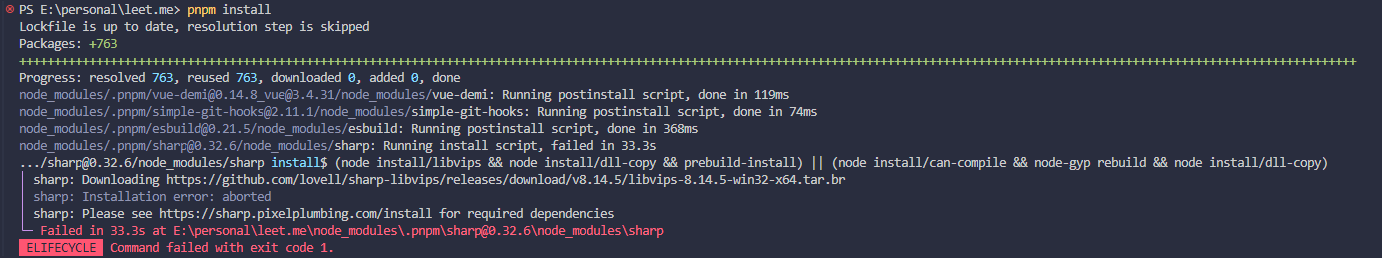
图中显示 sharp 包所需要的 sharp-libvips 安装不了。sharp版本为0.32.6
解决问题 #
我来到 github 查看了sharp仓库,这是一个高性能 Node.js 图像处理,调整 JPEG、PNG、WebP、AVIF 和 TIFF 图像大小的最快模块。使用 libvips 库。它是基于libvips的,所有我又找到了sharp-libvips这个库。有了一点点了解后我开始利用搜索引擎查找安装sharp失败,得到的结果有:
- npm,单独给sharp和sharp-libvips设置源
- npm,手动下载sharp-libvips包,然后放到npm cache中
- npm,让我
npm i -g windows-build-tools,没发现有用
得到的其他结果都是使用npm,我使用的是pnpm,也试过了这些方法都没有解决。
于是回到我自己电脑上看能跑起来的博客,在node_modules看了sharp文件夹,和现在下载失败的sharp文件对比了一下,刚好就少了sharp-libvips包和通过sharp-libvips打包后的产物build。
├── noed_modules
│ └── sharp
│ ├── build
│ │ └── Release
│ ├── vendor
│ │ └── 8.14.5
│ │ └── win32-x64
我就想着能不能下载这个包,我从上面错误信息中下载了这个包 sharp-libvips,我却发现解压不了,顺便怀疑了是不是下载依赖无法解压这个tar.br包,我来到其github仓库,找到release找到对应版本下载了tar.gz的压缩包,解压后得到的产物和自己电脑上的相同,于是我就粘贴到win320x64文件夹下了。
再次pnpm install, 上次的错误消失了,但是有了新的报错:
PS E:\personal\leet.me> pnpm install
Lockfile is up to date, resolution step is skipped
Packages: +763
++++++++++++++++++++++++++++++++++++++++++++++++++++++++++++++++++++++++++++++++++++++++++++++++++++++++++++++++++++++++++++++++++++++++++++++++++++++++++++++++++++++++++++++++++++++++++++++++++++++++++++++++++
Progress: resolved 763, reused 763, downloaded 0, added 0, done
node_modules/.pnpm/sharp@0.32.6/node_modules/sharp: Running install script, failed in 11.6s
.../sharp@0.32.6/node_modules/sharp install$ (node install/libvips && node install/dll-copy && prebuild-install) || (node install/can-compile && node-gyp rebuild && node install/dll-copy)
│ sharp: Using existing vendored libvips v8.14.5
│ sharp: Creating E:\personal\leet.me\node_modules\.pnpm\sharp@0.32.6\node_modules\sharp\build\Release
│ sharp: Copying DLLs from E:\personal\leet.me\node_modules\.pnpm\sharp@0.32.6\node_modules\sharp\vendor\8.14.5\win32-x64\lib to E:\personal\leet.me\node_modules\.pnpm\sharp@0.32.6\node_modules\sharp\build\Rel…
│ prebuild-install warn install aborted
│ E:\personal\leet.me\node_modules\.pnpm\sharp@0.32.6\node_modules\sharp>if not defined npm_config_node_gyp (node "C:\Users\Admin\AppData\Roaming\npm\node_modules\pnpm\dist\node-gyp-bin\\..\node_modules\node-g…
│ gyp info it worked if it ends with ok
│ gyp info using node-gyp@9.4.1
│ gyp info using node@20.10.0 | win32 | x64
│ gyp ERR! find Python
│ gyp ERR! find Python Python is not set from command line or npm configuration
│ gyp ERR! find Python Python is not set from environment variable PYTHON
│ gyp ERR! find Python checking if "python3" can be used
│ gyp ERR! find Python - "python3" is not in PATH or produced an error
│ gyp ERR! find Python checking if "python" can be used
│ gyp ERR! find Python - "python" is not in PATH or produced an error
│ gyp ERR! find Python checking if Python is
...
它要进行打包生成build中的产物,在这里出错了,应该是需要python环境才能进行打包。我看了自己电脑上确实有python,所以我就安装了一个python 3.12。再次pnpm install,还是同样的错误,原来是忘了设置pnpm的python路径,可以在系统搜索到后打开文件所在位置就能得到路径。
pnpm config set python <python路径>
再次pnpm install,这次发现依赖已经下载成功了。我以为已经解决问题了,于是pnpm dev启动项目时又有报错:
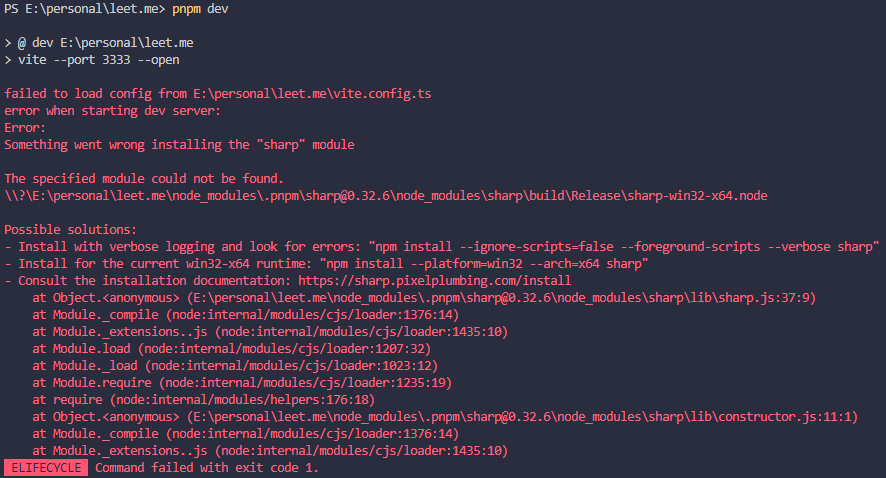
我用了提示中的命令都不行。
npm install --ignore-scripts=false --foreground-scripts --verbose sharp
npm install --platform=win32 --arch=x64 sharp
后面我又去对比了下我的电脑和现在电脑的build的文件,发现少了三个文件,只有最后两个文件。
├── build
│ └── Release
│ ├── libglib-2.0-0.dll
│ │── libgobject-2.0-0.dll
│ ├── libvips-42.dll
│ │── libvips-cpp.dll
│ │── sharp-win32-x64.node
于是我就把另外三个文件粘贴过来,再次pnpm dev,启动成功!
最后解决办法 #
但是这种方法使用起来太局限了。
最终还是看到这两条issue:
https://github.com/lovell/sharp/issues/3921
https://github.com/lovell/sharp/issues/3922
作者是建议升级到最新版本的0.33.1。确实安装最新版本没有问题了。
查了这么久的问题,没想到升个级就可以了,在你不知道这个库以及升级之后会有什么影响时尽量不要升级版本。
sharp主要就是利用sharp-libvips打包出来的module给sharp使用,刚刚碰到的问题基本上来源于这个根本的。